

Unicount enables Estonian e-residents to establish a company in the EU from anywhere in the world without travelling. Follow the instructions in this article to register a company in Estonia online in five minutes or less.
If you are not yet an Estonian e-resident, learn how to become one so you can register your company online via the Unicount web app. The app can be used to register a sole owner (private person) and sole director companies in Estonia.
After reading this article, you should be able to register a company online in five minutes or less. If you managed to do it even faster, please tell us, and we will gladly share your story with other founders considering registering a company via the Unicount web app.
Five easy steps to register a company online:
1. Find a name for your company
2. Choose the main area of activity
3. Prepare your application online
4. Pay via bank card
5. Submit your Client Data
https://youtube.com/watch?v=69m7K6bk2uA%3Fsi%3DNfcK5708O4-TbLAh
1. Find a name for your company
Like a baby, your company also needs a good name to make parents proud. You need to come up with a good name using the Latin alphabet (sorry, no special characters are allowed except the ones in the Estonian alphabet: Š, Ž, Õ, Ä, Ö, Ü). Be aware that your company name must be unique and distinguishable; there can be no overlap with existing companies and registered trademarks.
It is easy to check if your desired company name is available by going to the Unicount web app, which checks your name against Estonian business names and registered trademarks.
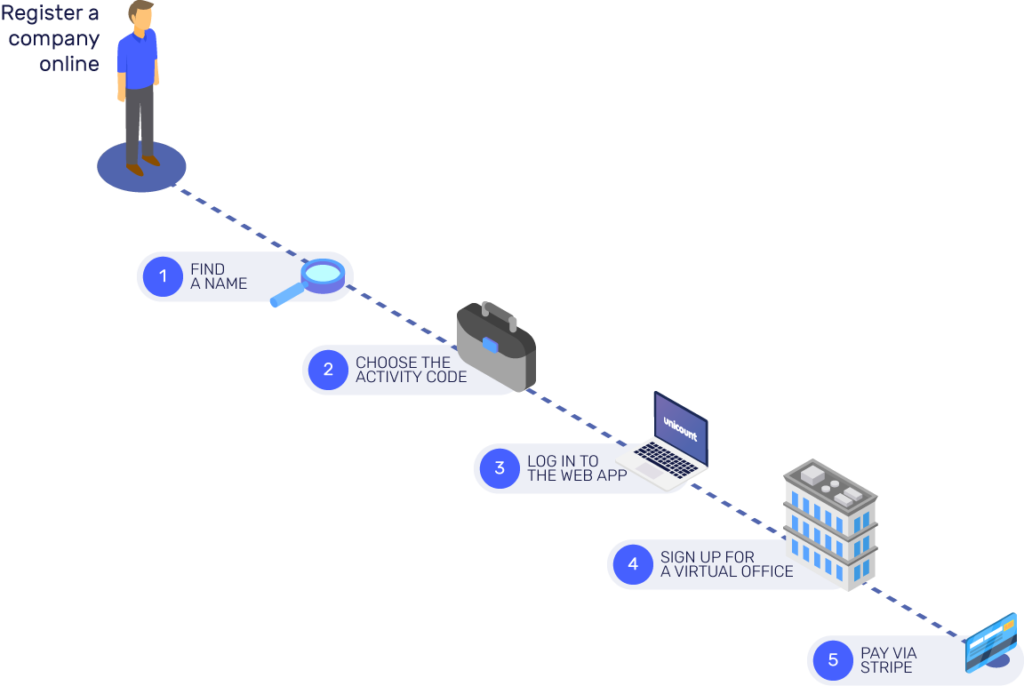
As you search for the perfect name, you might see that we found similar or matching business names or trademarks. A matching result means that the same name is registered, and there is a very low chance that you will get that name for your company. Conflicting names and trademarks will be displayed below the search box.
You can proceed with company formation even when conflicting names or trademarks are found, but we do not advise you to do so. A refusal would be emailed to you as a court resolution written in Estonian. If the court rejects your company name, you can change the company formation application online via Unicount and re-submit it for free with a new name within the deadline given by the court.
2. Choose the main area of activity (EMTAK)
Choosing your main area of activity might be the second hardest part of company registration with Unicount. The Estonian Classification of Economic Activities (EMTAK) is the Estonian version of the international harmonised NACE statistical classification of economic activities in the European Union. EMTAK is the basis for determining the type of activities of your company and is an important source of statistics for the Estonian government and EU.
You will see in the Unicount web app that it is easy to select the area of activity from a dropdown list of the most popular choices of Estonian e-residents. If you need to search for additional codes, please see the full list of EMTAK codes with a text search function. You can then type your preferred code into the field in the Unicount web app.
You can only pick one activity which corresponds most closely with your planned source of revenue. There are no restrictions on activity in other areas besides the one you selected. Fun fact: you can’t change your EMTAK code in the Business Register, but you can declare your actual sources of revenue in your annual report. The main area of activity will be automatically determined based on which activity generated the most income.
Please remember that some areas are subject to special requirements and require specific activity licenses. You can read more about these here.
3. Prepare your application online
After you have found a good name for your company and a suitable area of economic activity (EMTAK code), it is time to log in to the Unicount app!
Log in to the Unicount web app with your e-resident digital ID card or Estonian Smart-ID mobile app. When using the card, you will need a smart card reader and a compatible OS with a supported browser with a specific eID plugin. After you log in, you start on the personal details page. Because you used an eID to log in, Unicount already knows your name and Estonian personal identification number. The name we display is usually the same as printed on your e-resident card unless your full name in your passport has different symbols and additional names that are unavailable for us from your eID certificate. Then, you should amend your name manually to avoid an error when we check your name from the Estonian Population Register.
If you do not have an Estonian e-resident card yet and would like to use your EU eID, we sadly still cannot support these eIDAS-compatible electronic identities. The issue is that the API from the Estonian Business Register only allows registration with an Estonian personal identity code. Even if we implement eIDAS support for authentication and signing in to our web app, we could not prepare the application for you if the population register query fails.
4. Pay via bank card
You will reach the check-out page when you have completed the previous steps and digitally signed the application in the Unicount web app. Be sure to use a promo code if you have one! This gives you a discount on the first virtual office annual subscription fee.
You can pay the fees for company registration and annual virtual office subscription by making a secure Stripe payment with your VISA, MasterCard or American Express card. For compliance reasons, you should pay using a card that belongs to you and is in your name. Unicount will issue an official invoice when your company is registered. The state fee for establishing a limited company online is 265 euros, and Unicount will pay for this.
You will probably notice that Unicount enables you to register a company online without making a share capital contribution. Estonian Commercial Code formally says that it should be deposited before registration. Still, e-residents can’t have access to the Estonian banking system that supports pre-registration startup accounts. In this article, we explain everything you need to know about the share capital of Estonian limited companies.
The allowed share capital range is 0.01-50 000 euros. In Unicount app, we have set the default amount to 1 euro. You can pay it to the company bank account after registration is approved and you have managed to open a business bank account.
5. Submit your Client Data
Unicount is a regulated trust and company service provider in Estonia, and it needs to collect and store client data according to Estonian AML law. This means that we must identify company representatives and beneficiaries before forwarding your application to the Estonian Business Register. Your Client Data is not transferred to any third party unless Unicount is legally obliged.
What happens after you submit the application?
After the Unicount compliance team approves your application and Client Data, we forward your application to the Tartu County court registration department via the Estonian Business Register API. The court will review the application and decide to register the company or demand changes to the application. This usually takes around one business day, after which a notification is sent via Unicount email and Client Dashboard. You should always use a working email address when filling out data.
If your initial application gets rejected, it is probably because your company name is too similar to another registered company name or trademark. Don’t worry; you can try again with a different name without any extra cost.
It is good to know that all companies must publish an official email address to the register to receive notices from government agencies. Unicount does not publish your email to the Business Register to prevent you from getting spammed later. Instead, we replace it with our spam-free email and any official emails sent to your company are forwarded to your Client Dashboard. You can also activate your own spam-free Eesti.ee email, but this means that Unicount cannot alert you and you can miss some important emails.
Virtual office address and contact person services in Estonia
Every Estonian company must have a registered office address or a licensed contact person in Estonia. Unicount only allows companies to register through our web app with an annual virtual office or contact person subscription. We provide founders with virtual office subscriptions for Estonian registered office address or contact person service when you prefer a registered office address outside of Estonia. To subscribe to these recurring annual services, you need to consent to the terms of service before making a payment. Both services have the same price of €199 plus VAT per year, and after you subscribe, you gain access to Client Dashboard.
The only role of a contact person is to act as a messenger, and there are no legal rights to sign or decide anything on behalf of your company. You, as a founder, are the sole owner and management board member of your company.
How to open a bank account in Estonia?
After your company has been registered, you probably want to open an EU IBAN account to make payments and receive fees for your work. As an e-resident, your options for getting a business bank account at an Estonian bank are low. Still, you can open a business account with a fintech company such as Revolut or at your local bank. The last option will probably result in a request to present notarized paper documents about your company.
Thanks for reading
We hope you enjoyed this article. For more questions, check out Unicount’s extensive support articles here or watch this step-by-step company formation tutorial video.






