

You’ve just registered a new Estonian company but before you can even announce the launch of your business to the world, your company has already started receiving spam emails. This is a common complaint among e-residents and international residents of Estonia.
This happens because your company email is listed publicly along with other registry data of your company on the e-Business Register. However, there’s a nifty little solution here that is commonly used by Estonians.
Why is my Estonian company getting spammed?
Part of the reason why Estonia has a very trusted business environment is that it also has a very transparent business environment. A lot of details about Estonian companies are publicly listed on the Estonian Business Register, including their email address, phone number, and shareholder data.
So the email address that you submit while setting up a company will be made public once your company is registered. Other companies that want to spam you could find your company email in the Business Register.
One common misconception is that this should be illegal under data protection rules, such as GDPR because it might be a personal email address. However, if you submit your personal email address as your company email address then it becomes company data and would not be protected under those rules.
To avoid this, there are two things you need to do. If you already have an Estonian company though, just skip to the second and third steps.
Please note that starting from 20 May 2020 Unicount does not reveal your email to the Business Register if you ordered contact person service when registering a company via Unicount. You can be sure that no spam mail reaches your personal and company email inserted during the registration. You can set up your company’s spam-proof email in the Business Register whenever you wish to do so. Until then, your company’s public email is the spam-proof email of Unicount (mailmycompany0@gmail.com), and Unicount forwards all the necessary government emails.
1. Use a temporary email when registering the company.
The first tip is very simple and will help you avoid the first wave of spam.
When you are registering your company, use a temporary email address just to get through the company formation process. You can then abandon it afterward.
However, this can’t be a permanent solution. Your officially listed company email still needs to be active so it can be used for important correspondence from the state. Fortunately, once your company is established, you would have a new email address that perfectly solves the problem – although many people don’t even know it exists.
2. Change your company email with your Unicount email address
First, log into the e-Business Register and go to “My undertakings” to choose the company you want to access. Then click on “change the data” to start a new application.

Open the “Contacts” tab and click on “Change” to replace your company mail with your company’s spam-proof email of Unicount (mailmycompany0@gmail.com), and Unicount forwards all the necessary government emails.

This is where you’ll enter your Unicount (mailmycompany0@gmail.com) email address:
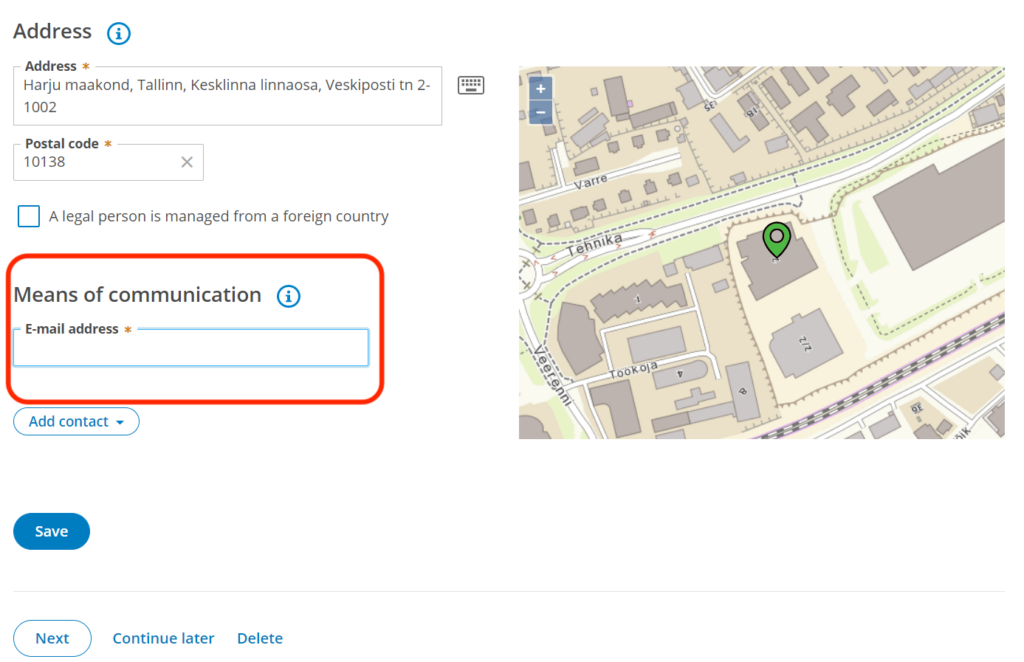
After inserting the new email, you’ll then have to confirm it by clicking on a link that’s sent to you. Clicking the link will then lead you to a screen saying your email has been confirmed. That’s not the end of the process though!
Now, you may go to the “Confirmation of the application” step to sign the application with your e-resident card and submit it. Company email change applications are free.
Thanks for reading!
This article was written by Adam Rang, Communications Director at Unicount.
Unicount is the simplest way to start a paperless EU company in 5 minutes. It’s used by a growing number of citizens, residents and e-residents of Estonia and we’ve now also launched a virtual office only service for existing Estonian company owners. Learn more at Unicount.eu.






